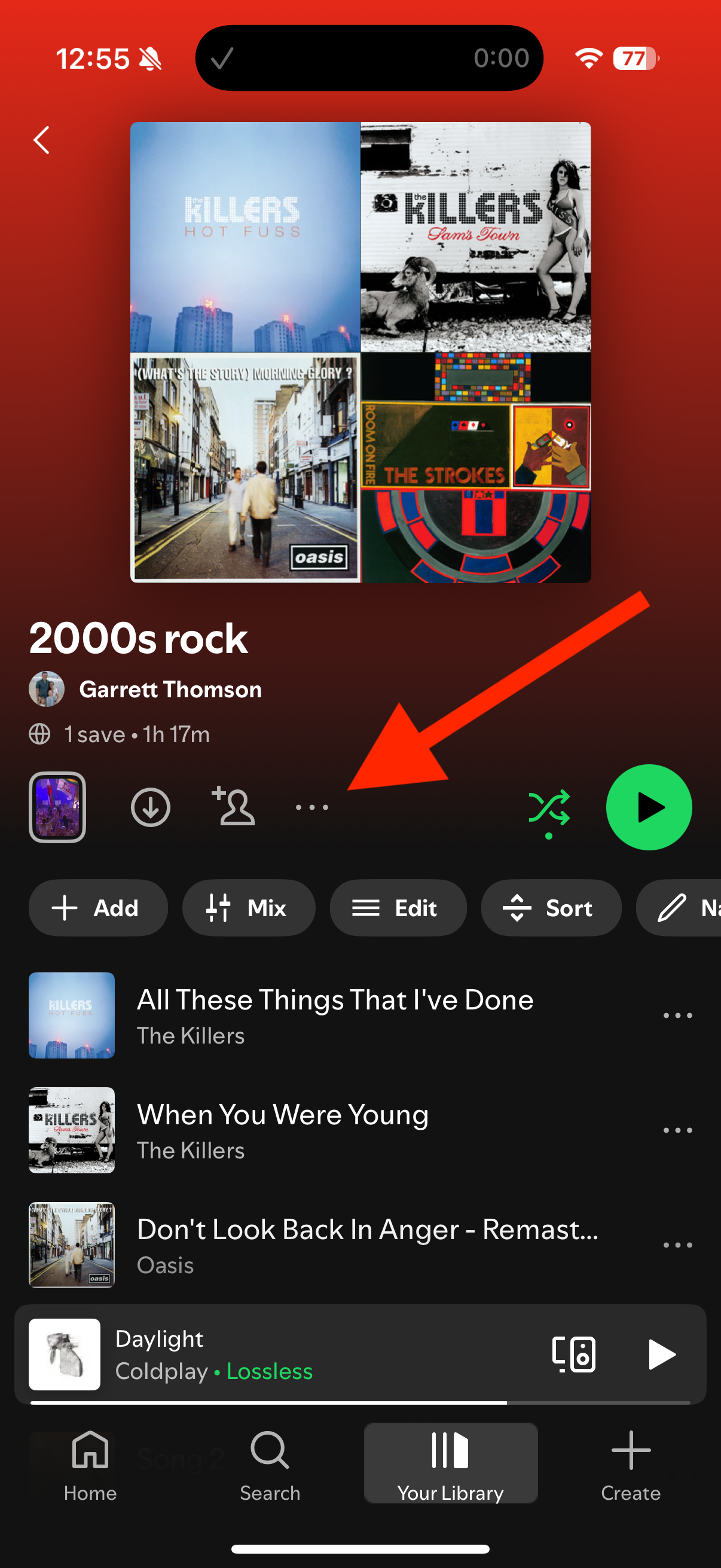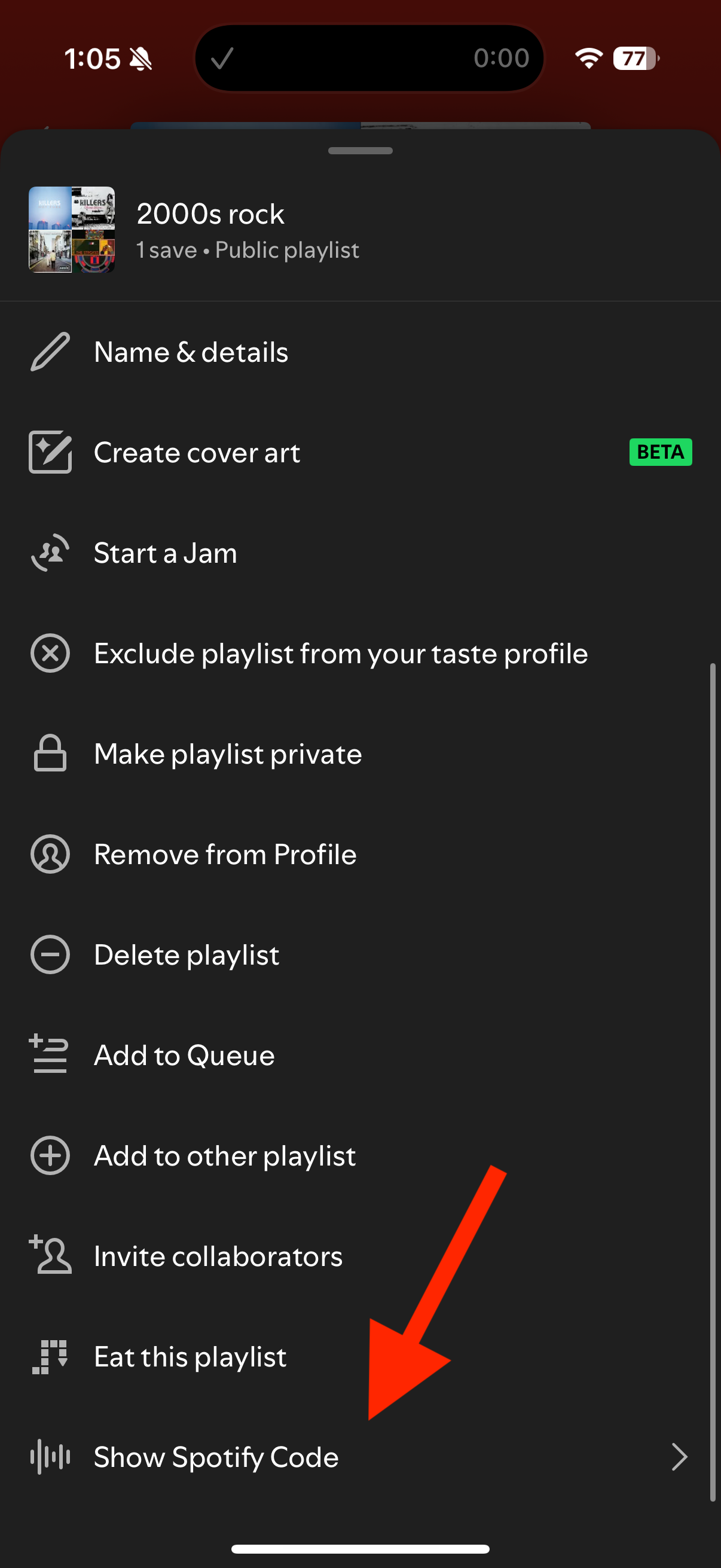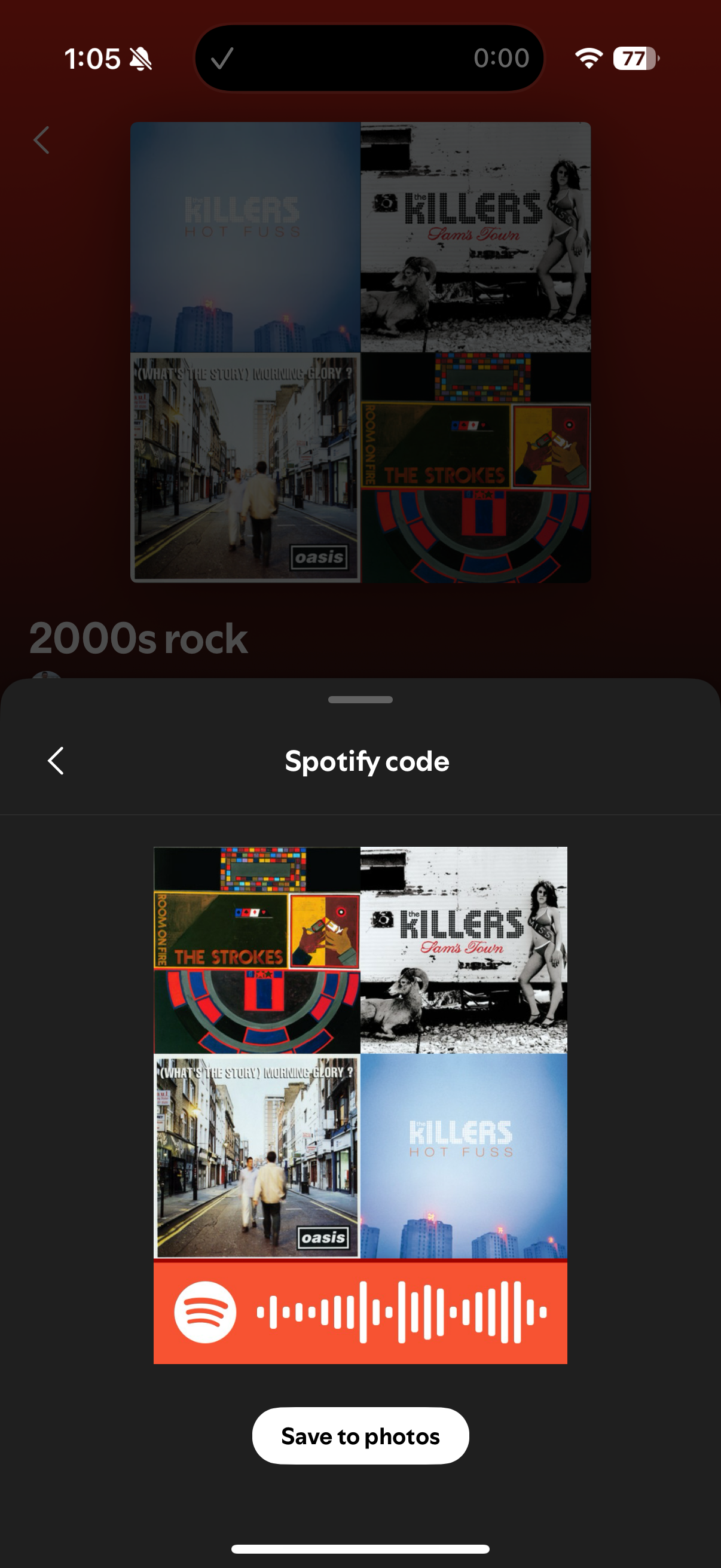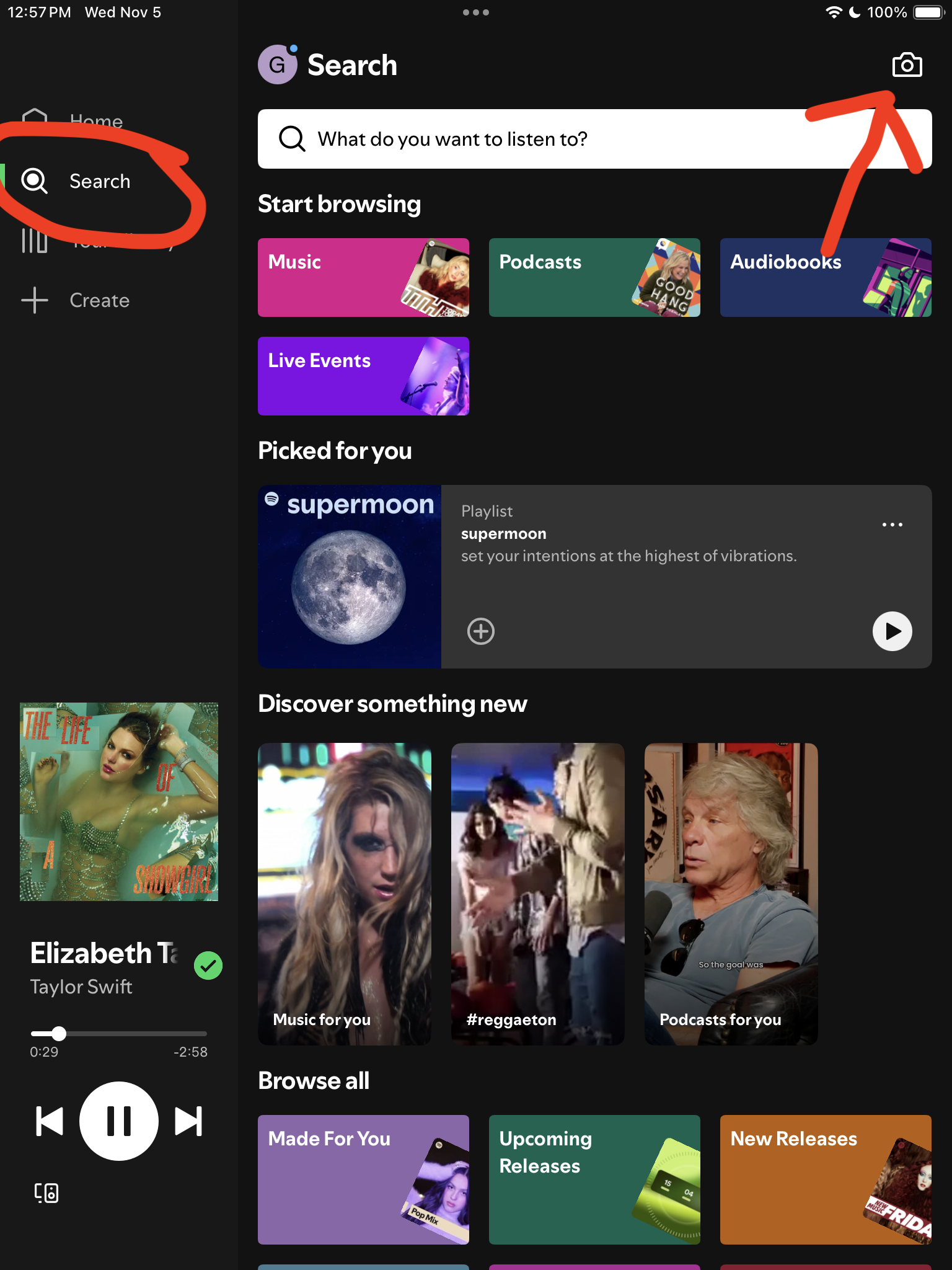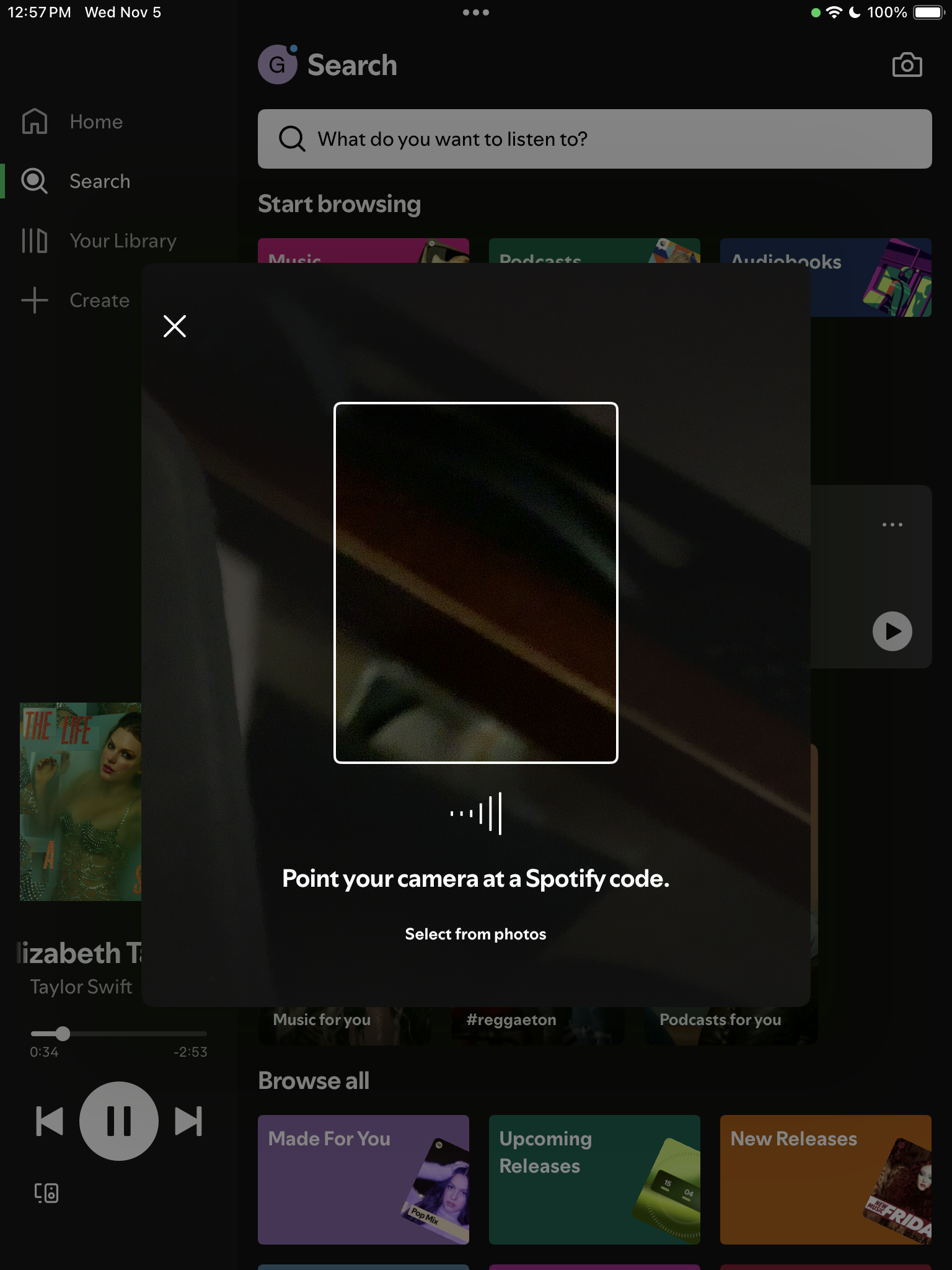PLANNING YOUR SILENT DISCO
Planning your own silent disco is easy, but there are a few items you should check off before your event day comes. We have designed this page to make sure you are ready for your upcoming silent disco event. Be sure to watch the equipment instructions video first and run through our event check list!
Event Checklist.
All of our rental packages comes with your specified headphone quantity, three transmitters, a power strip for convenience of powering the transmitters, and an instructions packet. The transmitters come with RCA to 3.5mm cable that allows you to connect your music device to the transmitters. If you intend on using newer phones as your music device, be sure to check and see if it has a headphone input that 3.5mm cable can plug into. You can request a dongle that fits your phone from your silent disco representative if the headphone jack does not fit. Please be sure to do this in advance of your event.
-
You will need music devices. People often use their own phones, iPads, computers, etc. We do have iPads available to rent. Our iPads come loaded with complimentary Spotify premium accounts with premade playlists downloaded to the devices. You can always create your own playlists on the device as well. Be sure to add these to your order in advance if you will need additional music devices. You will need one device per each transmitter. Our headphones can receive up to 3 different channels of music at the same time. If you’d like to use all three, you will need 3 music devices.
-
Your event will need access to a standard 120v wall outlet to power all of the equipment. Be sure to bring an extension cord if your outlet is not directly beside your intended position for the transmitters. If you intend to use a generator to power the equipment, please make sure to let your silent disco knox representative know.
-
The transmitters work off of RF frequencies so you will want to make sure the transmitters are set up in an open area where the signal can reach the headphones in a clear and unobstructed path. You will want to make sure there are not other RF devices that might interfere with the transmitters. Common interference items are wireless microphones and other wireless RF devices.
-
We charge all of our headphones before they are packed for your order. The average battery life of headphones is 6 to 8 hours. If your event extends past this amount of time or you intend to use your headphones for multiple days, you will want to add headphone chargers to your order. Please let your silent disco knox representative know in advance of your event.
-
We clean our headphones when we receive them back from an order. If you plan on reusing headphones for your event multiple times, we suggest purchasing wipes for sanitation. DO NOT USE CLOROX WIPES OR OTHER WIPES THAT INCLUDE BLEACH, ALCOHOL, OR OTHER HARSH CHEMICALS. The headphone pads dry out and crack. We only use alcohol-free baby wipes on the headphones to clean them. These ensure the longevity of the headphones. If you ask your representative, they can add approved wipes to your order.
-
Adding party lights to your event is a great way to elevate the experience of your silent disco. Ask us about adding a lighting package to your rental.
-
You will want to make sure you have space to set up the headphones, the transmitters, the music devices, and any other additional equipment you intend to use. Be sure to think through how people will queue to receive their headphones and return their headphones. We suggest a folding table for the headphones that is separate from the table you will set the transmitters and music devices on.
The easiest way to manage songs that are playing is the Spotify queue. You can access the queue by clicking on the currently playing song at the bottom of the app and choosing the three stacked lines on the bottom right. From the queue, you can remove songs from your queue by swiping left on the song or re-arrange the song list by dragging the songs with the three lines icon to the right of a song.
If you find a song on a playlist or in the search, you can easily add it to your queue by swiping right on the song.
Another great feature to use is the crossfade feature. This will ensure there is no down time between songs. You can locate this under settings and set it to the length of fade you’d prefer. we will typically set our crossfade to 6-8 seconds.
If you have any other questions about how to run your own silent disco, please reach out to your silent disco knox representative and they would be happy to help any way they can.
If you have read this section, you are now prepared to host your own silent disco! Reach out on our booking page and get the planning process started today!
USING SPOTIFY
Spotify is incredibly easy to use for your music needs. That being said, we have a few tricks and tips that will make your silent disco go a bit smoother. Finding your playlist - If you have built a playlist on your own spotify account and want to access it on our iPads. There is an easy way to share it to our device. Both devices will need to be connected to wifi. Navigate to the playlist in spotify on your own device. If you look below the title, you should see three little dots. If you click those dots it will pull up options to choose from. Scroll to where it says show spotify code. Once that is pulled up, you can open spotify on our iPad. Click on search section. There is an image of a camera above the search bar. This will pull up the scan option to scan the spotify code on your photo. This should pull up your playlist.